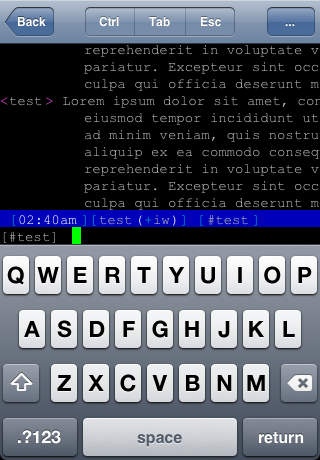pTerm - SSH, Telnet Client and Terminal Emulator 1.4
Paid Version
Publisher Description
pTerm provides an SSH, Telnet, and raw TCP client for your iPhone or iPod Touch! It is based on the popular desktop client 'PuTTY'. Features include: * xterm terminal emulation * Customizable terminal size (80x24 default) * SSH, Telnet, or "raw" TCP connections * Ctrl, Esc, Tab, PgUp, PgDn, and arrow key support * RSA/DSA Key generation and authentication * Integrated browser - no more popping out to Safari to check something. Browser keeps state, so you can pop back and forth between the terminal and browser. * Tunneling support - useful from the browser * Logging options; view logs, email logs * SOCKS4, SOCKS5, HTTP, and Telnet proxy support * Landscape and Portrait modes * Works over Edge, 3G, or WiFi * Stores your list of host/port/protocol for convenient access * Terminal supports pinch and zoom * Based on PuTTY, a stable and feature-rich code base NOTE TO iPad USERS: Bluetooth keyboards are supported, but the full key set is not available via the Apple-provided SDK (yet). Ctrl, Alt, Esc, etc. are not available via the Bluetooth keyboard but are still available on-screen. Full keyboard support will come as soon as Apple makes it available.
Requires iOS 3.1.3 or later. Compatible with iPhone, iPad, and iPod touch.
About pTerm - SSH, Telnet Client and Terminal Emulator
pTerm - SSH, Telnet Client and Terminal Emulator is a paid app for iOS published in the System Maintenance list of apps, part of System Utilities.
The company that develops pTerm - SSH, Telnet Client and Terminal Emulator is Eric Maland. The latest version released by its developer is 1.4. This app was rated by 1 users of our site and has an average rating of 4.0.
To install pTerm - SSH, Telnet Client and Terminal Emulator on your iOS device, just click the green Continue To App button above to start the installation process. The app is listed on our website since 2008-08-07 and was downloaded 63 times. We have already checked if the download link is safe, however for your own protection we recommend that you scan the downloaded app with your antivirus. Your antivirus may detect the pTerm - SSH, Telnet Client and Terminal Emulator as malware if the download link is broken.
How to install pTerm - SSH, Telnet Client and Terminal Emulator on your iOS device:
- Click on the Continue To App button on our website. This will redirect you to the App Store.
- Once the pTerm - SSH, Telnet Client and Terminal Emulator is shown in the iTunes listing of your iOS device, you can start its download and installation. Tap on the GET button to the right of the app to start downloading it.
- If you are not logged-in the iOS appstore app, you'll be prompted for your your Apple ID and/or password.
- After pTerm - SSH, Telnet Client and Terminal Emulator is downloaded, you'll see an INSTALL button to the right. Tap on it to start the actual installation of the iOS app.
- Once installation is finished you can tap on the OPEN button to start it. Its icon will also be added to your device home screen.